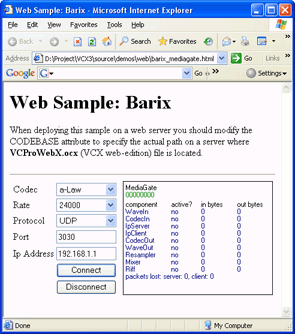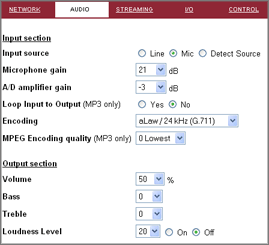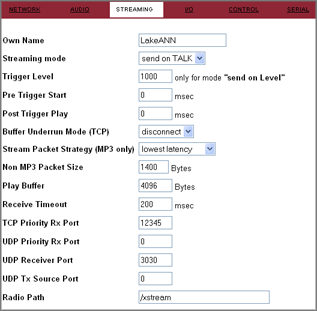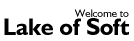 |
VCX. Barix audio streaming from web |

|
|
The article describes how to develop a web page which streams audio to Barix Annuncicom device. SetupProper audio streaming to Barix Annuncicom requires the identical audio settings on the Annuncicom and your web page sides. Make sure you have the same codec/bitrate selected one the web page... ...and Annuncicom control panel (Encoding select): Send audio to Barix AnnuncicomMake sure that the network settings are correct: UDP/port on the web page and UDP receiver port in the Annuncicom control panel: Press the Connect and Disconnect buttons on the web page to send/stop sending audio to your Barix Annuncicom device. Programming backgroundWeb page uses the MediaGate component. Set StreamingMode = RAW. Set FormatTag = 1 if you stream in the PCM format (aLaw = 6, uLaw = 7, MPEG = 85). Set Proto/Port/PcmSamplesPerSec according to the Barix Annuncicom network/audio settings. Use Connect/Disconnect methods to start/stop streaming. Read more about Barix support |