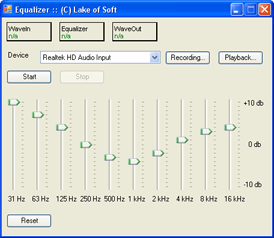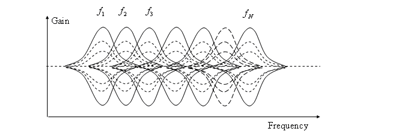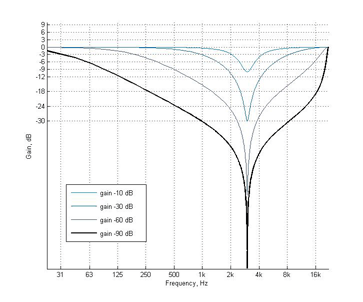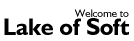 |
VCX. Equalizer |

|
|
Describes how to implement equalizer in your application using Visual Studio (C# or Visual Basic .NET). Binary : sample_equalizer.zip C#: sample_equalizer_source_csharp.zip VB.NET: sample_equalizer_source_vbnet.zip SetupSelect a sound card. Press the Start/Stop buttons to start/stop playback. Use a slider to adjust the corresponding frequency band volume. Programming backgroundIn this demo the Equalizer component is placed in the way of WaveIn > WaveOut. 1) Configure frequency bands. Equalizer.NumBands property indicates the number of frequency bands. The exact frequency range for each band is calculated either automatically: Equalizer.FreqAssignMode = unafam_powerOf2 ...or manually: Equalizer.FreqAssignMode = unafam_manual, call the Equalizer.SetFrequency method to define the frequency bands. 2) Change volume. Every time you change a slider position, call the Equalizer.SetGain method to change the volume of the corresponding frequency band. Gain values should be in the range: -10 dB... +10 dB Physics backgroundThe equalizer comprises a sequence of bell-shaped 2nd-order filters. Each of them is used to amplify or attennuate the signal in the respective frequency range: The following graph represents the frequency response of one band (3 kHz) for different gains: |