Samples
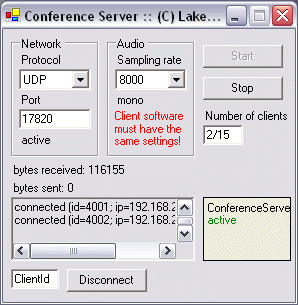
This example demonstrates how to use ConferenceServer
component to build multi-user voice and text chat server using few lines of code.
You can use either Voice Chat or TalkNow
demo as a client.
In contrast with TalkNow or Chat demos, which allow peer-to-peer
audio conversation only, or Remote Lecturer demo, where all clients are
listening for one audio stream, this demo allows more than two
participants to talk with each other in real time.
1. Place ConferenceServer component on form.
2. Use GSM/8000/16 bit/mono or GSM/44100/16 bit/mono audio quality settings (Pcm... and FormatTag properties).
Note that client's audio quality settings must be similar as server's ones.
3. Assign Port and Proto property.
4. Set Active = True to start server.
5. Call DisconnectClient method to disconnect a client from server.
6. Use SendText method and OnReceiveText event to send and receive text messages.