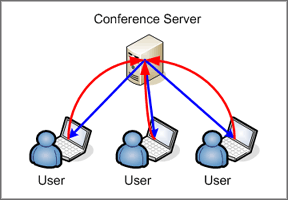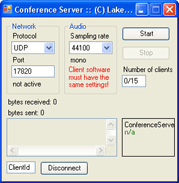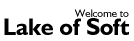 |
VCX. Multi-user voice conference |

|
|
Describes how to implement a multi-user voice conference using Visual Studio (C#, Visual Basic .NET, Visual Basic 6.0 or Visual C++ 6.0). Binary : sample_conference_server.zip C#: sample_conference_server_source_csharp.zip VB.NET: sample_conference_server_source_vbnet.zip VB: sample_conference_server_source_vb.zip C++: sample_conference_server_source_vc.zip IntroductionMulti-user voice conferencing allows a few users to chat with each other simultaneously. This helps organize online voice conferences, chat rooms, etc.
Server setupSpecify a protocol, port and sampling rate. Press the Start/Stop buttons to activate/deactivate the server. Client setupYou can use our simple voice chat application as a Conference Server client. Make sure that you specify the same protocol, port and sampling rate as you have on the server side. Press the Connect/Disconnect button to start your chat session. Programming backgroundThis demo contains the ConferenceServer component which does most of work for you. All you have to do is set networking properties: Proto and Port; and audio properties: FormatTag (codec) and Pcm... (quality). Use ConferenceServer.Active = True/False to activate/deactivate your server. |