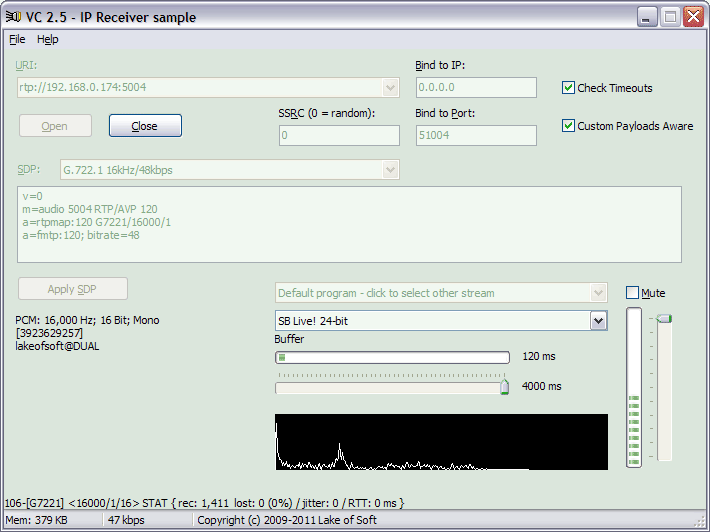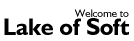 |
RTP Receiver sample |

|
|
Sample is based on TunaIPReceiver component, which does the following:
There are several different streaming modes, all are specified by the URI property. RAW/RTP UDP Unicast streamingIn this mode target (destination) address and port is specified in URI, so receiver will be able to bind to the target address:port and receive data. URI samples: rtp://clientname@192.168.0.170:1234/ udp://192.168.0.170:1234/ Receivers must also bind to port 1234. RTCP will use port 1235. RAW/RTP UDP One-to-many streamingIn this mode receiver send a special packet to transmitter, so it will be aware of new destination. URI samples: rtp://clientname@192.168.0.174:5004/ udp://192.168.0.174:5004/ Transmitter is running at 192.168.0.174:5004. RTCP will use port 1235. NOTE for RAW streaming: this mode is NOT recommended, as there is no way to timeout dead receivers. RAW/RTP UDP Multicast streamingIn this mode URI specifies multicast group address and port number to be used for streaming. URI samples: rtp://clientname@224.0.1.2:1234/ udp://224.0.1.2:1234/ Receiver joins multicast group 224.0.1.2 and wait for data at port 1234. RTCP will use port 1235. RTSP NegotiationTo request audio stream from a RTSP server, URI must specify rtsp protocol, host name and stream id. Receiver will negotiate streaming parameters with RTSP server and will open a RTP channel for audio streaming. URI samples: rtsp://client:password@192.168.0.170/song5.mp3 Receiver will connect to RTSP server running at 192.168.0.170 at default port 554 and request playback of stream name "song5.mp3". After successfull negotiation, new RTP channel will be created. Icecast/SHOUTCast TCP streamingIn addition to UDP sockets, it is also possible to stream over TCP using SHOUTCast protocol. You should be running Icecast/DNAS server somewhere. URI samples: http://192.168.0.174:9000/stream_name Receiver will connect to host 192.168.0.174 at port 9000 and request "stream_name" to be streamed. Payload formatUse SDP property to specify how audio should be encoded before transmitting. Or set Some SDP examples shows how to use it. In addition you can specify TTL for multicast streaming and bitrate for some codecs, as showm below: v=0 m=audio 5004 RTP/AVP 14 a=rtpmap:14 mpa/44100/2 c=IN IP4 /2 a=fmtp:14; bitrate=256 Here 14 is pre-defined payload number for MPEG audio, "c=IN IP4 /2" specifies IP4 addressing and TTL=2, and bitrate is set to 256 kbps. List of supported payloads, defined in RFC 3551:
In addition, IPReceiver is aware of the following dynamic payload numbers:
MPEG-TS demuxerSet The DownloadPrecompiled binary of this sample is included in the Demos package. |