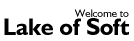 |
VC components. Documentation |

|
|
VC components documentation is now available as online or offline version.
Note: if you have .CHM file content blocked, here is how to fix it. Internal buffers and real-time latencyAll VC componens (like By default chunk size is set to 1/50 second of audio data (1/49 for 11025 Hz sampling rate). For example, if your application includes one input device, two codecs and one output device, you should expect the minimal latency of 1/50 + 2/50 + 1/50 = 2/25 sec. MultithreadingMost VC componens usually spawns own thread to operate. Standard VCL classes and components included in Delphi/C++Builder are designed to be working in one main process thread only. Therefore you should avoid calling standard VCL routines and methods of standard VCL components from the events assigned to VC components, such as CPU window popupMost likely this problem is caused by Voxware Codec. For some reason, when querying this codec for details ( To prevent this window to popup in IDE you can temporary disable this codec. Follow the steps below to do so (Windows 2000/XP):
After that you should be able to debug your applications as normal. If you need this codec for your work, you can enable it back again after debugging is done. |
