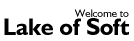 |
VC components. Installation |

|
Public version with full sources is now available at github vcp page!Please follow installation notes at this page to install public release. Information below is provided for historical reasons only. System requirements:
Registration informationEnter your registration information correctly, exactly as it was supplied to you. Your name and serial number are NOT case-sensitive. Installing a VCL components packageFrom the Delphi/BDS or C++ Builder IDE open the vc2.dpk (vc2cb50.bpk for C++ Builder 5.0; vc2cb60.bpk for C++ Builder 6.0 or vc2cb07.cbproj for C++Builder 2007 and later) package. Press "Install" button to compile and install the VCL components into your components palette. In some cases Delphi IDE may not be able to perform this action correctly. Here is how you can install the package if IDE fails to do so:
Search pathAs with any other third-party sources you may have to add the full path to VC components installation "\common\" folder to the Search Path in the Project Options dialog. |
