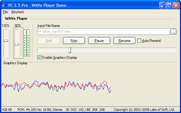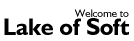 |
WAV Player with tempo and volume control |

|
|
To playback a .WAV file you need to parse the RIFF structure and optionally decompress wave data to PCM format. All valid .WAV files have a small header with description of audio format contained in the file. This header is actually a WAVEFORMATEX or WAVEFORMATEXTENSIBLE structure. .WAV files playback with full controlTo read and parse RIFF structure of .WAV file we use
Finally, the DownloadPrecompiled binary of this sample is included in the Demos package. |